ADHEAR
Audio Processor & Adhesive Adapter
Battery compartment lock

To lock the battery compartment

To unlock the battery compartment
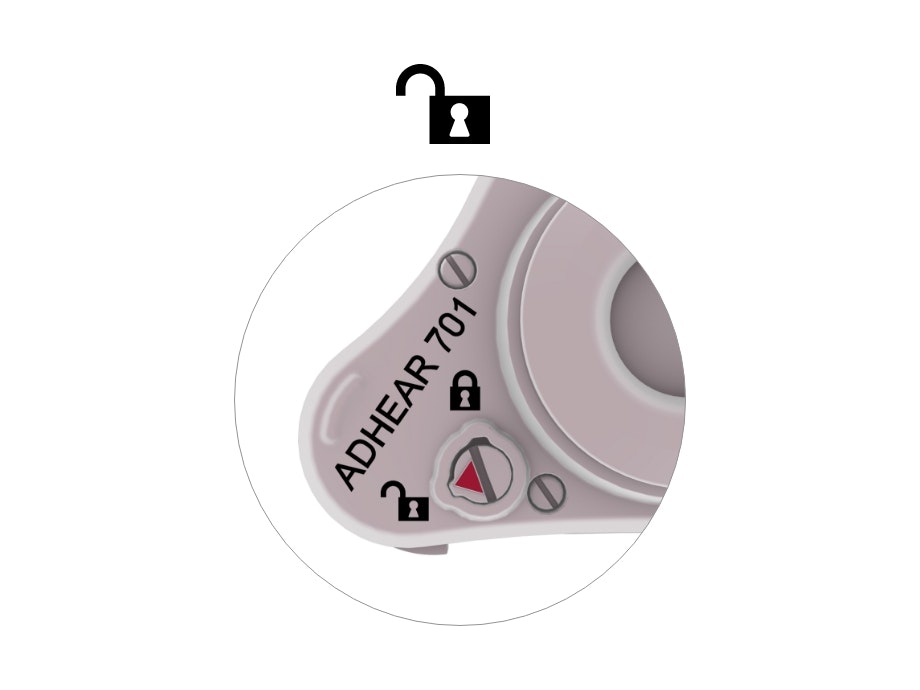
Unlocked position

Locked position
Place the ADHEAR on an even surface (e.g. table) and turn it around so that you can see the MED-EL logo.
Only use the provided screwdriver for locking/unlocking, as using other screwdrivers could damage the ADHEAR.
Refer to your user manual for more information.

