RONDO
Audio Processor
These support guides will help you handle and care for your RONDO Audio Processor.
Basic Care and Maintenance
Follow these basic and important care instructions to help improve the functioning of your RONDO and extend its life.
General Cleaning
Clean RONDO regularly by wiping it with a soft, damp cloth. Don’t use cleaning solutions. Use extra care when cleaning small parts such as the battery contacts.

Battery Contacts
Inspect the battery contacts regularly; clean and dry them as necessary. To clean them, use a cotton swab and a small amount of rubbing alcohol. Gently wipe them dry. Avoid touching the battery contacts.
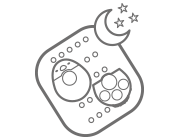
Drying
Use the drying kit every night to allow RONDO to dry out completely. Detach the battery pack from the control unit and remove the batteries. Then place the battery pack and control unit separately into the drying kit.
Please note, no disposable or rechargeable batteries should be placed in the drying kit.
Moisture
Protect RONDO from exposure to water. If your audio processor gets wet, gently wipe it dry with a soft, absorbent cloth.
Sunlight
Don’t leave RONDO in direct sunlight, especially inside of a vehicle. Don’t expose your audio processor to extreme temperatures.
Refer to your user manual for more information.

