RONDO 2
CI Audio Processor
These support guides will help you handle and care for the RONDO 2 Audio Processor.
Attaching WaterWear
Check that WaterWear and your hands are clean and dry.
Hold RONDO 2 with the MED-EL logo facing upwards.
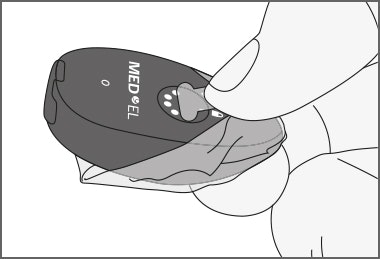
Insert it microphone first into the cover, so that the flap at the top of the cover lies smoothly over the flat side.
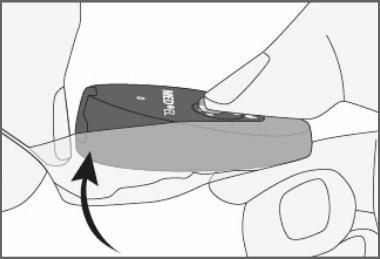
Grab the cover below the circular flap and pull it over the processor. Avoid pulling the flap.
Make sure the cover fits snugly around the processor, without any wrinkles or air bubbles.

Place the round adhesive strip over the flat side of the processor, starting at the bottom. There should be no gaps between the strip and the cover.
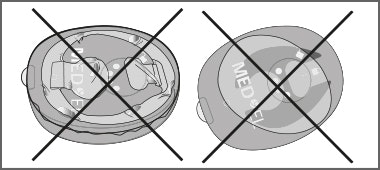
Check that the processor is sealed on all sides by WaterWear, and that there are no wrinkles or air bubbles.
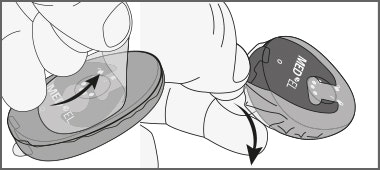
To remove WaterWear, gently peel off the adhesive strip and discard. Use the circular flap to remove the cover from the processor.
The adhesive strip can only be used once, but each WaterWear cover can be used up to three times.
Refer to your user manual for more information.

