SONNET 2
CI and EAS Audio Processor
These support guides will help you handle and care for the SONNET 2 & SONNET 2 EAS Audio Processor.
Assembling SONNET 2 With Disposable Batteries

Attach the battery pack frame to the control unit.
Note the mechanism that secures the control unit to the frame.

To remove, press the tip of the release lever.

Plug the coil cable into the control unit.
Note the correct orientation of the coil cable socket.
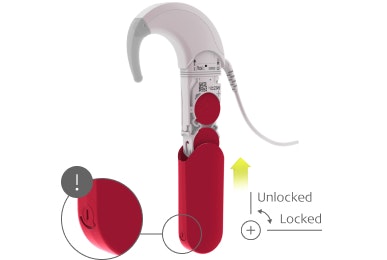
Insert the batteries with the positive (+) poles facing out. Make sure the battery pack cover lock is in the unlocked position. Slide the battery pack cover over the battery pack frame. Your SONNET 2 is now switched on.
To see which batteries you can use with your SONNET 2, see the Battery Overview.
Refer to your user manual for more information.

