OPUS 2
Audio Processor
These support guides will help you handle and care for your OPUS 2 Audio Processor.
Mini Battery Pack
Overview
The Mini Battery Pack offers up to 37 hours of use with a single AAA battery and is worn off the ear. It can also be used with a rechargeable DaCapo PowerPack.
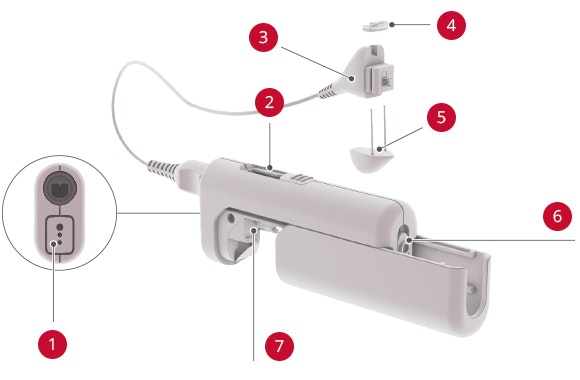
3-Pin FM Port
Microphone Test Device Port (CS 44)
Connector
Safety Lock (Optional)
Connecting Piece
ON/OFF Switch and Battery Compartment Lock
Battery Compartment for DaCapo PowePack or AAA Battery
Basic Assembly
Follow these instructions to start using the Mini Battery Pack.
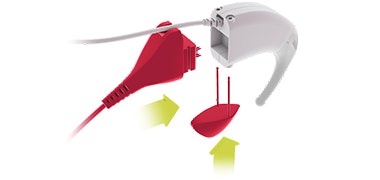
Attach the connector to the control unit and secure both components using the connecting pin.
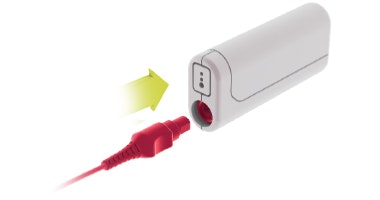
Connect the connector cable to the Mini Battery Pack. Your OPUS 2 is now ready to use.
Refer to your user manual for more information.

