Select your Language
Please, select a language for this page

AudioKey 2
Make the most of your hearing experience with the AudioKey 2 app! Control your audio processor settings, check on your child’s hearing, view detailed stats, and even locate your lost audio processor—all without carrying a remote control!
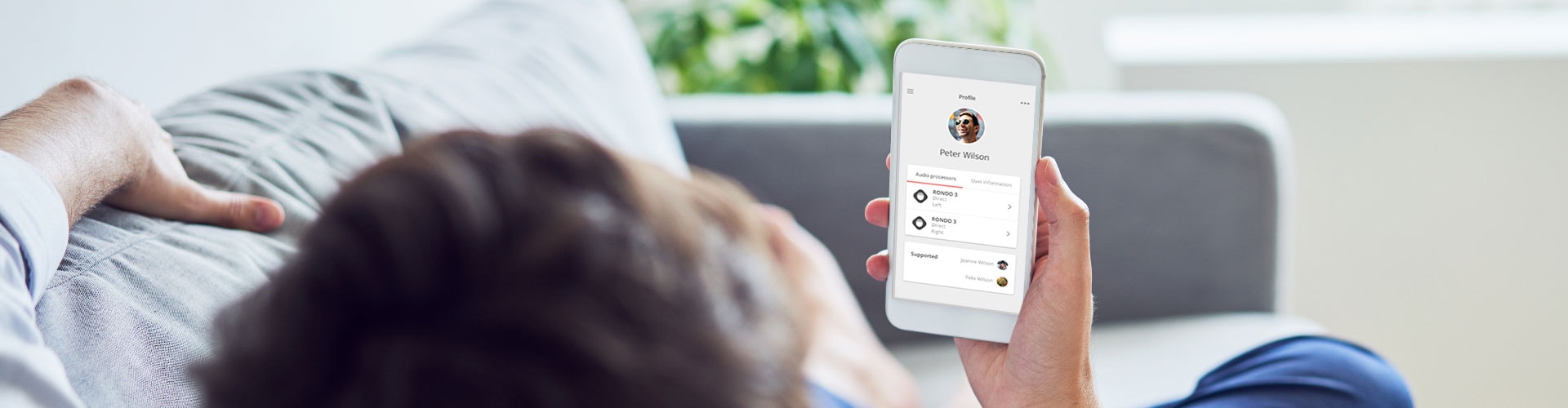

Convenient and Personalized
The AudioKey 2 app can be used to adjust the volume, switch between programs, and customize program names for your RONDO 3 or SONNET series audio processor. You can even put listening settings in the order you prefer and hide those you don’t use. Hear your own way with your own Android™ or iPhone!*


Locate Your Lost Processor
Ever lose your audio processor? AudioKey 2 can help you find your RONDO 3 or SONNET series audio processor again! Just click on “Find My Processor” to see where you last used AudioKey 2 with your audio processor. Retracing your steps—or your child’s—to relocate your audio processor is easy with AudioKey 2!



Enjoy Peace of Mind
You can easily keep track of your child or loved one’s hearing with AudioKey 2’s “Guardian Role” feature. It allows you to adjust their RONDO 3 or SONNET series audio processor settings and view their hearing statistics from your smartphone. You’ll have peace of mind knowing you can care for them and help them hear their best with AudioKey 2!



Extended Statistics
Which program do you use most often? Is more time spent in speech or speech in noise? How long is your audio processor disconnected from your implant? AudioKey 2’s “My Stats” function gives RONDO 3 and SONNET series users answers to these questions and more. Extended info on wearing time, program, and connectivity usage as well as different sound environments can help you and your audiologist optimize your audio processor fitting for the future.


We Value Your Feedback
AudioKey 2 was designed with feedback from you—our users. Now telling us what you like as well as what you’d like us to improve just got even easier thanks to AudioKey 2. With the new "Send Feedback" function, you can send your feedback directly to us so we can design even better products for you in the future.
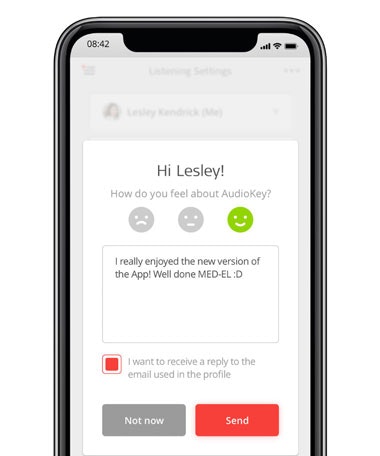

AudioKey 2 Compatibility
Does my audio processor support a direct connection with AudioKey 2? Check out the table below. Some audio processors are directly compatible with AudioKey 2, while others connect to AudioKey 2 via AudioLink.
Compatible With AudioKey 2
SONNET 2 (Me1510)
SONNET 2 EAS (Me1520)
RONDO 3
Compatible With AudioKey 2 via AudioLink
SONNET 2 (Me1512)
SONNET 2 EAS (Me1522)
SONNET
SONNET EAS
You can check the SONNET 2 variant you have here. For full details on its features, please see the technical data.
Technical Data
AudioKey 2
Installation
To install the app, you need:
- a smartphone with one of the following mobile operating systems
- Android: Android 6.0, Android 7.0, Android 8.0, Android 9.0, Android 10.0 or Android 11.0
- iOS: iOS 12, iOS 13 or iOS 14
- a minimum of 200 MB free storage space
- an Internet Connection
Usage
To use the app, you need:
- a smartphone with AudioKey 2 installed
- Bluetooth® activated on your smartphone
- an active myMED-EL account
Internet Connectivity
The app needs an internet connection for:
- download and installation
- user registration and login
- scanning for audio processors
- usage of the "Find My Processor" functionality
- usage of the "Guardian Role" functionality
- user profile change
- usage of the "Send Feedback" functionality
AudioKey 2 can use Wi-Fi or mobile (cellular) data connections. Follow the standard instructions of the device manufacturer to set up internet connectivity on your smartphone.
* AudioKey 2 is compatible with Apple and Android devices. For a detailed list of compatible devices, see below.
Devices Directly Compatible with AudioKey 2
iOS
iPhone 15 Pro, iPhone 14 Pro, iPhone 13 Pro Max, iPhone 13 Pro, iPhone 13, iPhone 13 Mini, iPhone SE 3rd generation, iPhone 12 Pro Max, iPhone 12 Pro, iPhone 12, iPhone 11 Pro Max, iPhone 11 Pro, iPhone 11, iPhone SE 2nd generation, iPhone XS Max, iPhone XS, iPhone XR, iPhone X, iPhone 8 Plus, iPhone 8, iPhone 7 Plus, iPhone 7, iPhone 6s Plus, iPhone 6s, iPhone 6 Plus, iPhone 6, iPhone SE, iPhone 5s, iPhone 5c, iPhone 5
Android
Google Pixel 8 Pro, Google Pixel 7, Google Pixel 6, Google Pixel 5, Google Pixel 4a, Google Pixel 4, Google Pixel 3, Google Pixel 3a XL, Google Pixel 3a, Google Pixel 2
Samsung Galaxy S22 Ultra, Samsung Galaxy S21 Ultra, Samsung Galaxy S21+, Samsung Galaxy S21, Samsung Galaxy S20 Ultra, Samsung Galaxy S20, Samsung Galaxy S10, Samsung Galaxy S10e, Samsung Galaxy S9, Samsung Galaxy S8, Samsung Galaxy S7, Samsung Galaxy A10, Samsung Galaxy A51, Samsung Galaxy A20, Samsung Galaxy A5, Samsung Galaxy J7 Duo, Samsung Galaxy J5, Samsung Galaxy ZFold 2
Galaxy Tab S7+
OnePlus 9 Pro
Oppo Find X5, Oppo Find X3 Pro
RealMe GT
Xiaomi Mi 11T Pro, Xiaomi 10T Pro, Xiaomi Redmi 8
Poco X3 NFC
Huawei P30 lite, Huawei P20 lite, Huawei Y6 2019
In addition, AudioKey and AudioKey 2 can be used on smartphones without Bluetooth version 4.2 or higher when the audio processor is connected via AudioLink.
Apple, iPad, iPad Air, iPad Pro, iPhone and iPod Touch are trademarks of Apple Inc., registered in the U.S. and other countries.
Android is a trademark of Google LLC.
The Bluetooth® word mark and logos are registered trademarks owned by
the Bluetooth SIG, Inc. and any use of such marks by MED-EL is under license.


