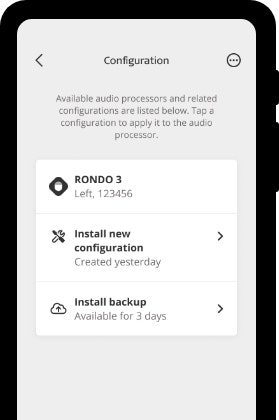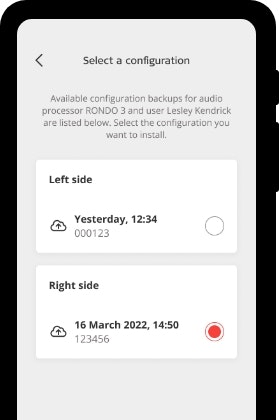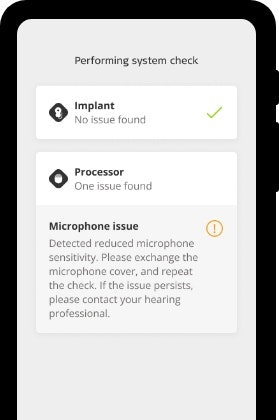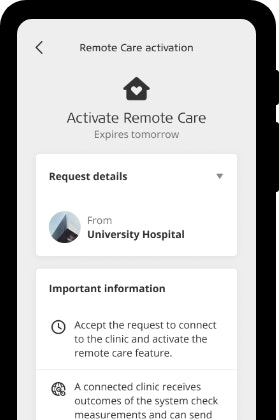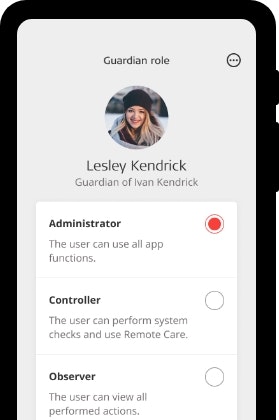Select your Language
Please, select a language for this page
HearCare MED-EL
Convenient Care. Anytime. Anywhere.
The HearCare MED-EL app brings care closer to you. If you have a SONNET 3, SONNET 3 EAS, SONNET 2, SONNET 2 EAS, or RONDO 3 audio processor and a compatible smartphone,* you can use the HearCare MED-EL app to access hearing care anywhere you want, whenever it’s convenient for you.**
Remote Care and Fitting
If you live far from the clinic or find it inconvenient to take time off of work or school, then remote fitting with the HearCare app could be perfect for you. Connecting with your clinic in the app allows you to get new audio processor configurations from the comfort of your own home—or wherever you are.
And you don’t need to arrange a time with your audiologist either. Simply install the new configuration they send you whenever you have a few free minutes and an internet connection.

Configuration Backup
Sometimes you may want to go back to your last configuration after installing a new one. No problem. The backup of your previous configuration is available to you in the MED-EL Cloud for 14 days. And if you’d like to go back to it after more than 14 days, your clinician can send older configurations to you via the HearCare app.
And sometimes accidents happen. If your audio processor is damaged, you can install your configuration backup on a replacement processor.** That way you’ll have less hearing downtime.

System Checks
Have peace of mind knowing your implant and audio processor are working correctly without having to visit your clinician. Just perform checks within the app. Easy-to-understand messages along with a color-coded symbols let you know that your device is working properly or what to do if there is an issue.
If there is an active Remote Care connection between you and your clinic, your clinician will receive the results automatically, and you can avoid the hassle of going to the clinic.

Clinic Management
Accept clinic requests at the press of a button so your audiologist can send you new configurations as well as notifications when they would like you to perform a system check and create a configuration backup. With the HearCare app, you have full control of your hearing care: you can easily remove clinics if you switch to a new one. And you can choose to stop sharing data whenever you’d like.

Guardian Roles
If you help someone manage their audio processor, then you can download the HearCare app on your phone. With guardian roles, you can manage access to all HearCare app features to keep the person you care for hearing their best.

Steps
1
Download
Download the HearCare MED-EL app.
2
Log In
Log in using your myMED-EL account and accept the terms and conditions.
3
Connect
Pair your processor—you will be able to perform system checks and create a backup of your audio processor immediately.
4
Accept
If available, accept clinic requests so that you can take advantage of remote fittings whenever and wherever it’s convenient for you.
Technical Data
Hardware Requirements
The usage of HearCare MED-EL is limited to devices fulfilling the following hardware requirements:
- A smartphone with one of the following mobile operating systems:
- Android:
Android 8
Android 9
Android 10
Android 11
Android 12
Android 13
Android 14 - iOS:
iOS 13
iOS 14
iOS 15
iOS 16
iOS 17 - A smartphone supporting
Bluetooth ® 4.2 or higher - A minimum of 200 MB free storage space
- Internet connection
Supported Devices
HearCare MED-EL supports the following MED-EL cochlear implant series and MED-EL cochlear implants:- SYNCHRONY series
- CONCERTO series
- SONATA series
- PULSARCI 100
- RONDO 3
- SONNET 3
- SONNET 3 EAS
- SONNET 2
- SONNET 2 EAS
- DL-Coil
- D Coil***
Daily Use
The preconditions for a successful daily use of HearCare MED-EL are:- A smartphone with installed HearCare MED-EL
- Internet connection
- A valid myMED-EL account
- Bluetooth is enabled on the smartphone
- The audio processor is turned on and within range
- Established link between the app and the audio processor
Internet Connectivity
All functions of HearCare MED-EL require internet access. The System check feature can also be performed offline, but the results cannot be stored. HearCare MED-EL can use Wi-Fi, mobile (cellular) connections, or data connections via tethering. Follow the device manufacturer’s instructions to set up internet connectivity on the smartphone.
* For a complete list of all compatible smartphones, see technical data.
** Not all services are available in all areas. Fitting via Remote Care is only accessible if enabled by a clinician.
*** HearCare MED-EL provides only limited support for the D Coil. Be aware that the System check feature of the app is designed for usage with a DL-Coil only. Performing a system check using a D Coil is not possible and leads to warning
messages.
The Bluetooth® word mark and logos are registered trademarks owned by the Bluetooth SIG, Inc. and any use of such marks by MED-EL is under license.
HearCare MED-EL is only available on some versions of SONNET 2/SONNET 2 EAS. You can check the SONNET 2/SONNET 2 EAS variant you have here. For full details on its features, please see the technical data.
Devices Compatible With HearCare MED-EL
iOS
iPhone 11 series, iPhone 12 series, iPhone 13 series, iPhone 14 series, iPhone 7 series, iPhone 8 series, iPhone SE, iPhone SE (2022), iPhone X series
Android
Google Pixel 2 series, Google Pixel 3 series, Google Pixel 4 series, Google Pixel 5 series, Google Pixel 6 series, Google Pixel 7 series, Google Pixel XL
Samsung Galaxy A03, Samsung Galaxy A10, Samsung Galaxy A20e, Samsung Galaxy A5, Samsung Galaxy A52, Samsung Galaxy A70, Samsung Galaxy J3 2017, Samsung Galaxy J7 Duo, Samsung Galaxy S23 series, Samsung Galaxy S7, Samsung Galaxy S7 edge, Samsung Galaxy S8, Samsung Galaxy Z Flip4, Samsung Galaxy Z Fold2 5G
Oppo Reno 2
Xiaomi 10T Pro, Xiaomi Redmi Note 11 series, Xiaomi 12T series, Xiaomi Mi A1, Xiaomi Redmi 8, Xiaomi Redmi 8 Pro
Poco X3 NFC
Apple, iPad, iPad Air, iPad Pro, iPhone and iPod Touch are trademarks of Apple Inc., registered in the U.S. and other countries.
Android is a trademark of Google LLC.