Select your Language
Please, select a language for this page
AudioLink
These support guides will help you handle and care for your AudioLink.
Listening to Music
Connect your phone or other music device to AudioLink, and stream music wirelessly to your audio processor.
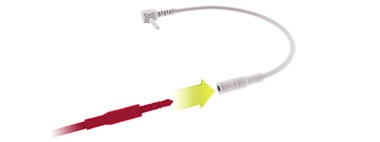

Connect your phone or other device to AudioLink or the docking station using the provided cables.
Select the music you would like to listen to, and press play.
The music will start streaming to your audio processor.
By default, your audio input is a mix of the audio source signal and the audio processor microphone signal. You can change the setting by pressing the mix button or using the AudioKey 2 app.
Connecting via Audio2Ear
The Audio2Ear app allows you to stream music without using a single cable. It streams the sound wirelessly from your phone or tablet to AudioLink, and then wirelessly from AudioLink to your audio processor.
Simply download Audio2Ear from your app store and follow the instructions.
Apple and the Apple logo are trademarks of Apple Inc., registered in the U.S. and other countries and regions. App Store is a service mark of Apple Inc. | Android is a trademark of Google LLC. Google Play and the Google Play logo are trademarks of Google LLC.
Refer to your user manual for more information.



