FineTuner
This guide is designed to help you use, and care for, your FineTuner Remote Control.
Overview
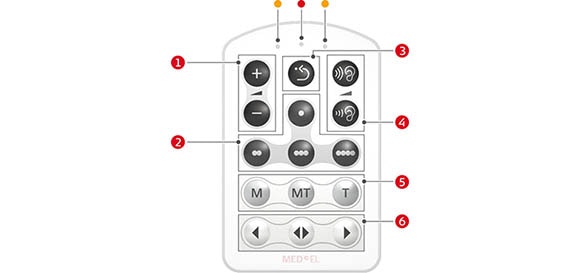
Volume
Program Selection
Default Volume and Sensitivity
Sensitivity
Input Selection
Processor Selection (For Bilateral Users) and Keypad Lock Feature
Refer to your user manual for more information.

