Select your Language
Please, select a language for this page
AudioLink
These support guides will help you handle and care for your AudioLink.
Indicator Light
Stauts Light


Meaning
AudioLink active
Required Action
None

Meaning
Charger connected and charging process finished
Required Action
Remove AudioLink from the power outlet.

Meaning
AudioLink active and battery level low
Required Action
Charge the battery

Meaning
Charger connected and battery charging
Required Action
None
Bluetooth Symbol


Meaning
AudioLink is in Bluetooth® pairing mode
Required Action
None

Meaning
Active Bluetooth wireless connection
Required Action
None
Left/Right Connection Symbol

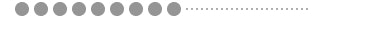
Meaning
AudioLink is synchronizing to corresponding audio processor
Required Action
None

Meaning
AudioLink is streaming to corresponding audio processor
Required Action
None

Meaning
Audio processor pairing successful
Required Action
None
Bluetooth and Connection Symbols

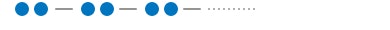
Meaning
Incoming phone call
Required Action
Accept or reject phone call
Mix Button


Meaning
Audio input is a mix of AudioLink signal and the audio processor microphones
Required Action
None
Mic Button


Meaning
Remote microphone active
Required Action
None
The Bluetooth® word mark and logos are owned by the Bluetooth SIG, Inc., and any use of such marks by MED‑EL GmbH is under licenses. Other trademarks and trade names are those of their respective owners.
Refer to your user manual for more information.

