OPUS 2
Audio Processor
These support guides will help you handle and care for your OPUS 2 Audio Processor.
BabyBTE/ActiveWear
Overview
BabyBTE/ActiveWear is a wearing option designed for babies and infants, as well as active adults. With BabyBTE/ActiveWear, the enitre processor can be attached to clothing, leaving nothing on your baby's ears.
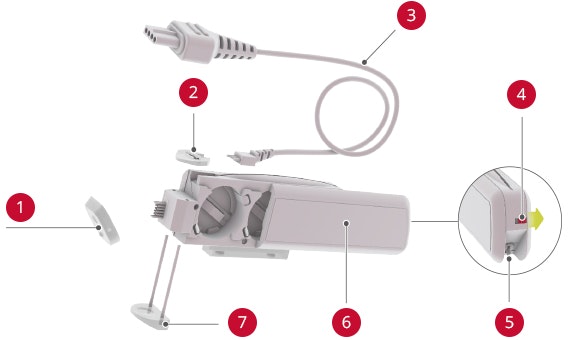
Microphone Cover
Safety Lock (optional)
Coil Cable
Battery Compartment Lock
ON/OFF Switch
Battery Compartment
Connecting Piece
Basic Assembly
Follow these instructions to start using BabyBTE/ActiveWear.

Carefully snap the microphone cover onto the control unit.
Note the mechanism that secures the microphone cover.

Plug the coil cable into the control unit.
Ensure the arrow is on top.

Attach the battery pack frame to the control unit and secure both components using the connecting piece and safety lock.
Refer to your user manual for more information.

