RONDO 3
CI Audio Processor
These support guides will help you handle and care for the RONDO 3 Audio Processor.
Light Patterns
Audio processor status

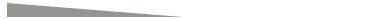
Meaning
ON indicator light/OFF indicator light
Remarks
The white light fades in or out when pressing the pushbutton in the center of the audio processor.

Meaning
Program 1 to 4 selected
Remarks
The blue indicator light will blink depending on the selected program (i.e. after switching on the processor or changing the program).

Meaning
FineTuner Echo command received and accepted
Flight mode confirmation pattern

Meaning
Flight mode successfully activated
Charging indicator light

Meaning
Audio processor battery is charging
Remarks
The light goes out when the battery is fully charged.
Link Monitoring pattern

Meaning
After placing an audio processor programmed for a previous generation implant (e.g., C40+, C40) over the implant: Indicates functionality of the audio processor.
Remarks
Applicable only to previous generation implants (e.g., C40, C40+)

Meaning
After placing an audio processor programmed for a new generation implant over the implant: Correct implant detected. Indicates functionality of audio processor and implant.
Remarks
Applicable only to PULSAR, SONATA, CONCERTO, SYNCHRONY and later generation implants

Meaning
Optional visual indication of activated link monitoring. This check is repeated whenever the audio processor is moved relative to the implant.
Remarks
Can be activated by your audiologist.

Meaning
Audio processor and implant disconnected
Required action
Position the audio processor over the implant site.
Remarks
If the blinking persists, contact your clinic, audiologist or MED-EL. The audio processor will automatically power off after 5 minutes (no stimulation). Your audiologist can deactivate the automatic power off function.
Meaning
Audio processor positioned over wrong implant (bilaterally implanted users)
Required action
Position the audio processor over the correct implant.
Remarks
If the blinking persists, contact your clinic, audiologist or MED-EL. The audio processor will automatically power off after 5 minutes (no stimulation). Your audiologist can deactivate the automatic power off function.
Meaning
Audio processor has switched off due to empty batteries (if battery charge is still sufficient to power the audio processor).
Meaning
Audio processor is in microphone monitoring mode.
Required action
Switch the audio processor off and on again.
Refer to your user manual for more information.

