SONNET 2
CI and EAS Audio Processor
These support guides will help you handle and care for the SONNET 2 & SONNET 2 EAS Audio Processor.
Changing the Coil Cover
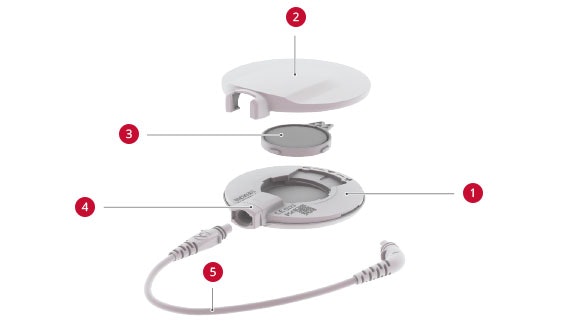
DL-Coil Base
DL-Coil Cover
DL-Coil Magnet
DL-Coil Indicator Light
DL-Coil Cable

Insert your fingernail or the screwdriver into the front of the DL-Coil cover, and slide around the base to gently detach it.

Insert the coil cable into the base.
Note the orientation of the plug. The logo and arrow should face up.
Place the new cover over the base, and gently press together until they snap into place.
Refer to your user manual for more information.

