Select your Language
Please, select a language for this page
SONNET 2
CI and EAS Audio Processor
These support guides will help you handle and care for the SONNET 2 & SONNET 2 EAS Audio Processor.
BabyWear
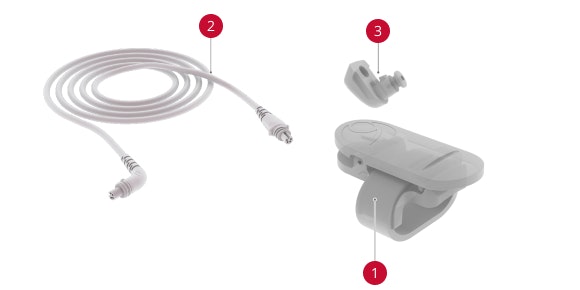
Attachment Clip
28cm Coil Cable
Earhook Cover
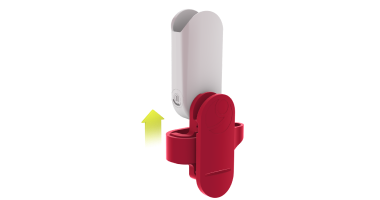
Slide the silicone ring of the attachment clip over the battery pack cover with the small cable ring to the back.
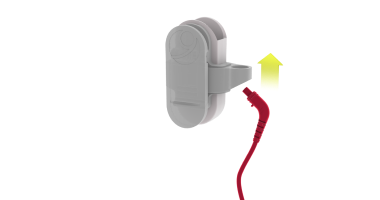
Slide the end of the 28cm coil cable through the ring in the attachment clip.

Plug the coil cable into SONNET 3.
All steps must be followed to ensure BabyWear is tamperproof.
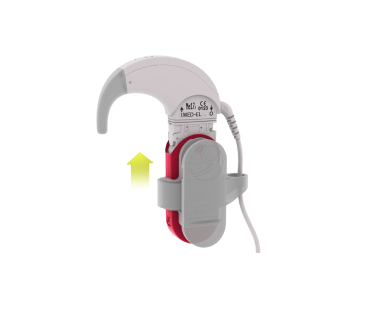
Slide the battery pack cover over the battery pack. Lock into place by turning the lock with the plastic screwdriver.
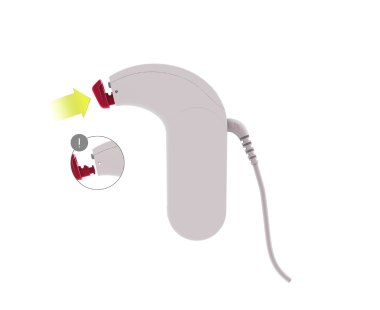
Replace the earhook with the earhook cover (see Changing the Earhook).
Refer to your user manual for more information.

