SONNET 3
CI and EAS Audio Processor
These support guides will help you handle and care for the SONNET 3 & SONNET 3 EAS Audio Processor.
Activating Standby Mode
You can put SONNET 3 into standby mode to reduce power consumption and turn off the sound. This can be done in several different ways, depending on how SONNET 3 is configured.

Put your finger on the touch key for approximately one second.*
Remove SONNET 3 from your head. SONNET 3 will automatically go into standby after 5 minutes.
Use the AudioKey 3 app.**
Deactivating Standby Mode
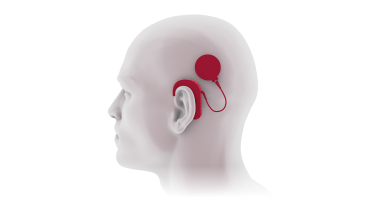
Put your finger on the touch key for approximately one second.*
Place SONNET 3 behind your ear with the coil over the implant. After 5–10 seconds, SONNET 3 will switch on.
Remove the SONNET 3 cover to switch it off. Wait at least 2 seconds and then replace the cover to switch it back on.
Use the AudioKey 3 app.**
* Your audiologist can set up this button to either change programs or activate standby mode.
** Depending on the AudioKey app version used, this feature may not be available in the app.
Refer to your user manual for more information.

