SONNET 3
CI and EAS Audio Processor
These support guides will help you handle and care for the SONNET 3 & SONNET 3 EAS Audio Processor.
Changing the Coil Cover
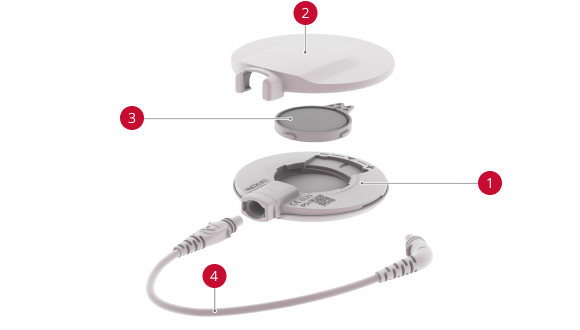
Base
Cover
Magnet
Cable
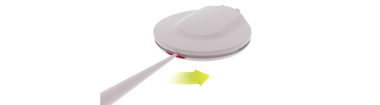
Hold the socket between your thumb and index finger. Insert a fingernail or plastic screwdriver into the small recess on the opposite side and slide it around the base.
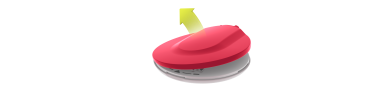
A click indicates that the cover is open. Peel the cover off, lifting up from the side with the recess.
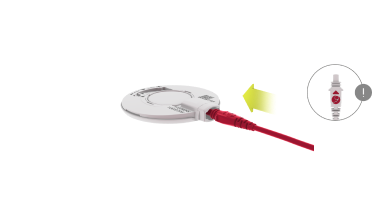
Insert the coil cable into the socket.
Note the orientation of the plug. The logo and arrow should face up.
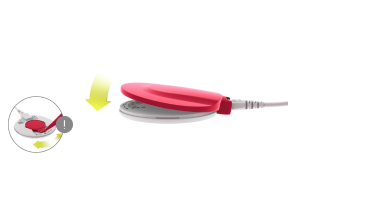
Attach the coil starting from the side of the socket. Gently press down around the edge of the cover until it is completely closed.
Do not leave the magnet in the center position-it must be turned towards the + or – symbol, otherwise the cover cannot be attached properly.
Refer to your user manual for more information.

