SONNET 3
CI and EAS Audio Processor
These support guides will help you handle and care for the SONNET 3 & SONNET 3 EAS Audio Processor.
Changing the Earhook

Push the earhook pin through the holes using the supplied pin removal tool.
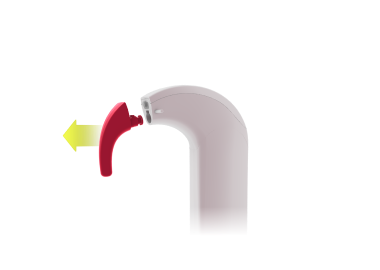
Gently pull the earhook forwards so it separates from the control unit.
To avoid losing the earhook pin, do not pull it out completely.
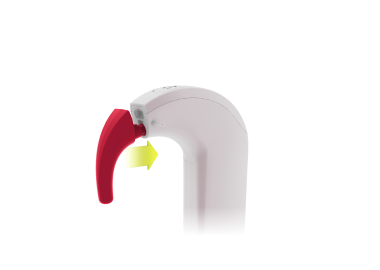
Gently slide the new earhook back into the control unit and push the earhook pin back into place.
Keep the supplied pin removal tool out of the reach of children or persons under care.
Refer to your user manual for more information.

