SONNET 3
CI and EAS Audio Processor
These support guides will help you handle and care for the SONNET 3 & SONNET 3 EAS Audio Processor.
Changing the Microphone Cover

Insert the microphone cover removal tool into the groove at the bottom of the microphone cover. Gently lever the cover away from the control unit.
Always use the microphone cover removal tool provided by MED-EL. Do not use sharp objects (e.g., screwdrivers, nails, needles) to avoid damaging the microphones.
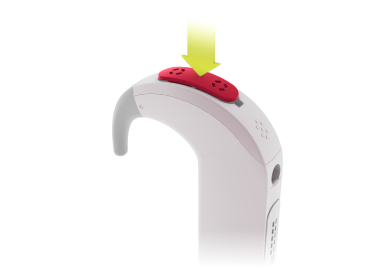
Place the new cover over the control unit. The orientation does not matter. Press down until the cover snaps into place, ensuring that the cover is completely level with the control unit housing.
The cover should be changed every three months to maintain best possible hearing with SONNET 3.
Refer to your user manual for more information.

