SONNET 3
CI and EAS Audio Processor
These support guides will help you handle and care for the SONNET 3 & SONNET 3 EAS Audio Processor.
Switching SONNET 3 On/Off
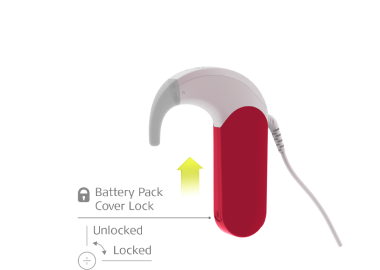
Switching On SONNET 3
Make sure that the battery pack cover lock is in the unlocked position.
Slide the battery pack cover completely over the battery pack frame.
SONNET 3 is now switched on. The indicator light will blink up to four times.
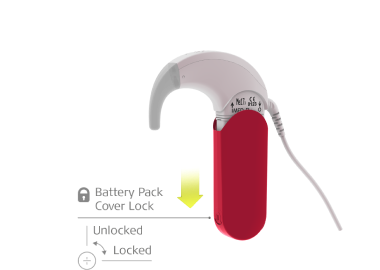
Switching Off SONNET 3
Make sure that the battery pack cover lock is in the unlocked position.
Pull the battery pack cover down so that you can see all of the labeling on the control unit. You do not have to completely remove the battery pack cover to switch off the audio processor.
SONNET 3 is now switched off and is no longer using power.
Refer to your user manual for more information.

