Select your Language
Please, select a language for this page
SONNET 3
CI and EAS Audio Processor
These support guides will help you handle and care for the SONNET 3 & SONNET 3 EAS Audio Processor.
Attaching ActiveWear
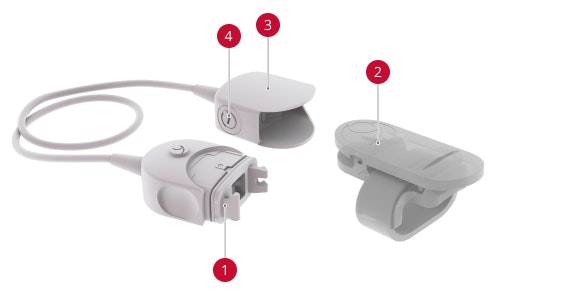
ActiveWear Battery Pack Connector
Attachment Clip
ActiveWear Connector Cover
ActiveWear Connector Cover Lock
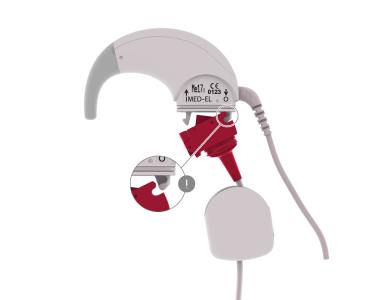
Attach the ActiveWear connector to the control unit.
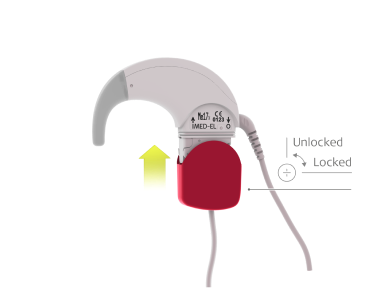
Slide the cover over the connector and lock into place.
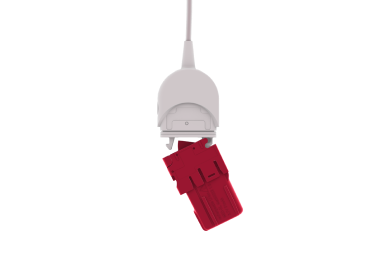
Attach any SONNET 3 battery option to the ActiveWear battery pack connector.
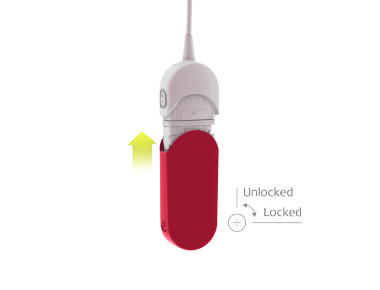
Slide the regular battery pack cover over the battery pack, and lock into place.
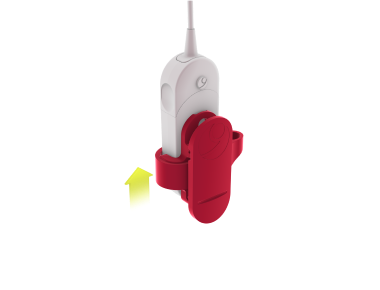
Slide the silicone ring of the attachment clip over the battery pack cover. The hole in the attachment clip should snap onto the button on the battery pack connector. Attach the clip to clothing.
Refer to your user manual for more information.

