RONDO
Audio Processor
These support guides will help you handle and care for your RONDO Audio Processor.
Mini Battery Pack
Overview
The Mini Battery Pack offers up to 42 hours of use with a single AAA battery and is worn off the ear. It can also be used with a rechargeable DaCapo PowerPack.
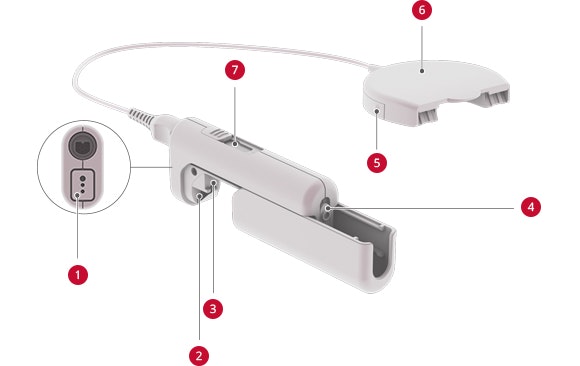
3-Pin FM Port
AAA Battery Compartment
DaCapo Rechargeable Battery Compartment
ON/OFF and Battery Compartment Lock
Release Lever
RONDO Connector
Microphone Test Device Port (CS 44)
Basic Assembly
Follow these instructions to start using the Mini Battery Pack.

Slide the battery pack into the control unit 1, and push down 2.
Note the mechanism that secures the control unit to the battery pack.
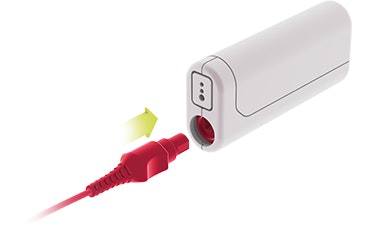
Insert a AAA battery or DaCapo PowerPack into the MBP and close the compartment. Connect the connector cable to the MBP.
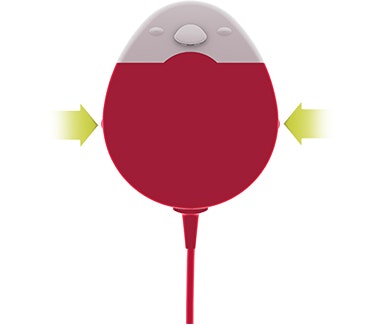
To remove the connector, press the two release levers and lift the connector up.
Refer to your user manual for more information.

